Friday, March 31, 2017
How to Password protect your external hard disk drive
How to Password protect your external hard disk drive
Method 1 : BitLocker
- Attach your external hard drive to your Windows 7 Ultimate or Enterprise computer and power on the drive.
- Click "Start | Control Panel | Security | BitLocker Drive Encryption" to open the BitLocker program.
- Click "Turn On BitLocker" next to your listed external hard drive.
- Check "Use a Password to Unlock the Drive" and enter a password in the "Type Your Password" and "Retype Your Password" fields, making sure the password is the same in both fields. Click "Next."
- Click "Save the Recovery Key to a File," choose a save location on your main hard drive and click "Save." Alternatively, insert a USB flash drive in your USB port, click "Save the Recovery Key to a USB Flash Drive" and click "Save." Either option creates a recovery key, so you can decrypt the drive if you forget your password. Click "Next."
- Click "Start Encrypting" to encrypt the drive and require a password for subsequent access. The encryption process can take several minutes --or even hours-- to complete, depending on the size of your drive and your processing power.
Method 2 : TrueCrypt
- Attach your external hard drive and install the TrueCrypt program.
- Click the "Create Volume" button in TrueCrypt.
- Click "Encrypt a Non-System Partition/Drive" and then "Next." Click "Yes" if you receive a security warning; you may also need to enter the administrator password.
- Click "Standard TrueCrypt Volume" and then "Next."
- Click "Select Device," choose the external hard drives partition from the list and click "OK." If the external hard drive contains multiple partitions, you have to encrypt them separately. Click "Next."
- Click "Encrypt Partition in Place" if the external hard drive already contains data. If it is empty, choose "Create Encrypted Volume and Format It," which offers faster encryption. Click "Next."
- Click "Next" two more times to accept the default AES encryption method
- Enter a long and complex password in the "Password" and "Confirm" fields, making sure the passwords match in box fields. Click "Next."
- Click "Yes" if you plan to store files larger than 4GB on the drive, or "No" if you do not foresee this need. Click "Next."
- Move your mouse randomly for several seconds to strengthen the encryption key and click "Format."
- Mount the drive within TrueCrypt to access it.
- Click "Select Drive," an available drive letter and then "Mount," and enter your password. The drive is then accessible via Windows Explorer like any other drive.
Method 3: StorageCrypt
- Download and install StorageCrypt.
- Plug your USB device and run StorageCrypt.
- Now select your device from Choose Disk Drive Section
- Select Quick encryption under Encryption Mode (Quick Mode is faster, but Deep encryption mode provides higher security.)
- Select Full option under Portable Use section.
- Enter your password two times and hit the Encrypt button to lock your drive. A bleep sound confirms the operation.
- Your USB drive is now encrypted and locked by password. The contents of the drive are inaccessible unless it is unlocked again.
Unlock drive using StorageCrypt
- Plug in and open your encrypted drive. You will be having a file called SClite.exe inside a folder named SClite. Run the SClite.exe file.
- Note: In case you don’t find the SClite folder, directly run StorageCrypt from your local system.
- Provide the password and click on Decrypt to unlock your drive.
- Once you’re done, close the previously opened SClite window and run SClite.exe file again. This time you’ll get the option to lock the drive. StorageCrypt is a Shareware with a 7 day trial period. If you want to continue after the trial, you need to purchase a lifetime license.
Method 4: USB Copy Protection
- Download and install USB Copy Protection.
- Plug in the USB drive and launch the software.
- The USB drive should be listed in the Select Drives tab. If it doesnt show up, click the Refresh button on the right side.
- Now select the particular USB drive you want to protect using USB Copy Protection.
- Now click on the Permissions tab. Here you can define different access levels for different users. The different access levels which may be assigned are Read, Write, Full or Custom. Additionally, you may also set the password for different users.
- If Custom access is selected, you can explicitly define user access permissions for the particular user.
- Now, proceed to the Options tab to configure the encryption strength and the Client name and title.
- Finally click on the Encrypt Now tab, type the Administrator password twice and click on Protect.
- Your drive is now protected with the configured access permissions. If you open the drive in Windows Explorer, only the USB Copy Protection Client file will be available. Run the client by double clicking on the file.
- Now login with valid user credentials.
- If the password is correct, the user will be granted access according to the access levels configured specifically for them.
How to remove USB Copy Protection client from USB drive
If you wish to remove the USB Copy Protection client from your drive, run the client and login with admin account. Now click on the Manage option in the File menu and select Complete Unprotect. You may be asked to enter the Administrator password.
Warnings: If you forget your password and do not have a recovery key, you will be unable to access your external hard drive and its data. So, be sure to write down the password in a secure location.
Go to link download
HOW TO GET BLACKBERRY PRO APPS GAMES THEMES FOR FREE IN 2013
HOW TO GET BLACKBERRY PRO APPS GAMES THEMES FOR FREE IN 2013
Most People Compare the Blackberry device with
other Phones and at the end jump to conclusion
that it has not cool Apps, but seriously i bet
those people are the type that download only Free
Application in the Blackberry App Store but today,
you will get the needed scope on how to get More
out of your Blackberry device with Premium
contents.
Image
Nigerians dont like paying for anything, The
Moment you get upto about 3 or 4 Paid Apps on
your Phone, You will get addicted to it the more
even without using your BBM, Today you will
learn how how to get almost all Paid Content for
Free e.g App, Games and Themes.
Here is a way of downloading your Top Paid
Apps, Games or Themes for Free without the use
of App World.
1. I make use of Blackberry Bold 5 and Bold 2 and
I have many Paid App, Games and Themes
Installed for free from http://
www.blackberryseeker.com
2. This one is Strictly for Killer Blackberry
Themes, You will love it. Visit http://
hadiismail1980.wordpress.com


Go to link download
Como transformar seu Android em WINDOWS 10
Como transformar seu Android em WINDOWS 10

Atenção
.
1° Alterar a tela inicial

2 - como alterar os sons de notificação
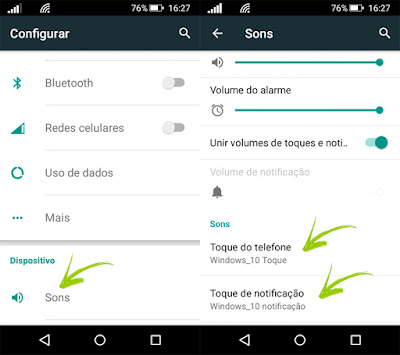
2 - Adicionando aplicativos do Windows 10

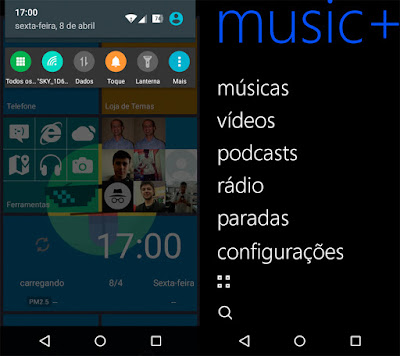
2 - Alterando o teclado
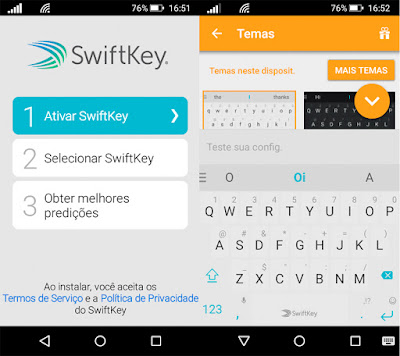
Download Do Pack Minha Interface

Go to link download
Download 68 6 MB Clash of Clans
Download 68 6 MB Clash of Clans
Clash of Clans





















The description of Clash of Clans
PLEASE NOTE! Clash of Clans is free to download and play, however some game items can also be purchased for real money. If you do not want to use this feature, please set up password protection for purchases in the settings of your Google Play Store app. Also, under our Terms of Service and Privacy Policy, you must be at least 13 years of age to play or download Clash of Clans.
A network connection is also required.
FEATURES
? Build your village into an unbeatable fortress
? Raise your own army of Barbarians, Archers, Hog Riders, Wizards, Dragons and other mighty fighters
? Battle with players worldwide and take their Trophies
? Join together with other players to form the ultimate Clan
? Fight against rival Clans in epic Clan Wars
? Build 18 unique units with multiple levels of upgrades
? Discover your favorite attacking army from countless combinations of troops, spells, Heroes and Clan reinforcements
? Defend your village with a multitude of Cannons, Towers, Mortars, Bombs, Traps and Walls
? Fight against the Goblin King in a campaign through the realm
PLAYER REVIEWS
Clash of Clans proudly announces over five million five star reviews on Google Play.
Clash of Clans Android version FAQs:
SUPPORT
Chief, are you having problems? Visit http://supercell.helpshift.com/a/clash-of-clans/ or http://supr.cl/ClashForum or contact us in game by going to Settings > Help and Support.
| Rating | : | 4.6 of 5.0 |
| Developer | : | Supercell |
| Versi | : | v8.709.2 |
| Update | : | 2016-12-19 |
| Ukuran | : | 68.6 MB |
| OS | : | Android 4.0.3+ |
Go to link download
Download AVP Evolution v1 3 2 Apk OBB Data
Download AVP Evolution v1 3 2 Apk OBB Data
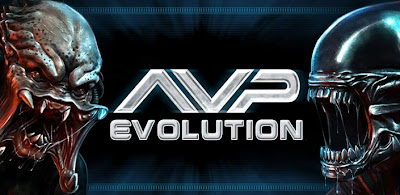
The deadliest creatures in the universe face off for the first time on your phone and tablet!!
Game Review:
Play as both the Alien and Predator in this official game brought to you by Angry Mob Games, the creators of PREDATORS™, Guerrilla Bob and Muffin Knight.On a distant planet, the blood feud between Predator clans continues to rage. In a final attempt to eradicate the Jungle Hunter Clan, the Super Predators secure the capabilities of an unlikely and unwilling species, the Aliens. As an Alien, you must ultimately destroy the Super Predators and free your species from enslavement. As a Jungle Hunter Predator, you must eliminate the Alien Queen in order to prevent the Super Predators from annihilating your clan.
VICIOUS CHARACTERS & FIERCE COMBAT
Two distinct gaming experiences as you engage in the ultimate battle as both the Alien and Predator
Vicious attacks and brutal finishing moves give players a lethal arsenal to wreak havoc on the enemy
CREATE YOUR OWN ULTIMATE KILLING MACHINE
Engineer your own unique Alien and Predator via character upgrades, enhanced abilities, and a multitude of powerful armor and weapons
Gain the advantage in battle with Facehugger Calls, Rage Rechargers, Net Guns, Proximity Mines, Thermal Vision, Alien Vision, Plasma Cannons and much more
CHILLING ENVIRONMENTS
It’s kill or be killed as you advance through the Temple Arena, Marine Base, Alien Hive and many other eerie settings
INCREDIBLE GRAPHICS UNLEASHED
Rich detail, impressive character models and distinctive lighting
What’s in this version:
• 30% Performance improvements
• Your character can get free easier when cornered by multiple enemies
• Combat camera improvements
• Difficulty adjustments
Previous update:
• New option to make the player auto-lock on nearby enemies
• Drone Alien runs faster
• Plasma cannon auto-locks on enemies faster
• Execution swipes are performed easier
• New difficulty option added: play on normal or hard mode
• You don’t take damage while performing execution moves
• Various and bug fixes
What’s in this version:
Fixed force close bug.
Various bug fixes.
Instructions:
1. Extract & Install Apk.
2. Extract OBB & Copy ‘com.fde.avpevolution’ folder to sdcard/Android/obb
3. Launch the Game
Go to link download
Gangstar New Orleans novo jogo da Gameloft
Gangstar New Orleans novo jogo da Gameloft

Go to link download
MAKE YOUR ANDROID SUPER FAST THIS 2016
MAKE YOUR ANDROID SUPER FAST THIS 2016

Go to link download
Download Subway Surfers Mod Apk v1 20 0 Unlimited Coins and Keys
Download Subway Surfers Mod Apk v1 20 0 Unlimited Coins and Keys
The following are steps to change google account on android without a hard reset:
- Go to google apps
- click "Clear Data"
- After that there will be a message "All information youve saved in this application Will be deleted Permanently", click OK
- After that click "Back" and type "Synchronize Data", or click Home>Menu>Settings>Data synchronization
- After synchronize data will display a wizard to input data to a new Google account. This wizard also arise when we just bought a new android handset or when we just do the wipe through hardreset.

This Android Tips This is my trial change in Nexian Journey with my new Google account, and the results can I change my Google without Android hard reset and applications that are downloaded will be kept.
Go to link download
Download 58 4 MB OneNote
Download 58 4 MB OneNote
OneNote












The description of OneNote
Type, hand write, draw, and clip things from the web to get down your thoughts into your notebook. Use OneNotes flexible canvas to place content anywhere you want. You can even scan hand written notes or pages straight into OneNote then make them searchable.
GET ORGANIZED
OneNote is set up like a notebook to bring the familiar physical 3-ring binder to the digital era. Easily use sections and pages to separate out thoughts by theme at school, home or work. Not sure where you categorized something? Use our powerful search to look across all of your notebooks or just the page youre on to find what youre looking for, even words on pages you scanned into your notes. You can use tags to label to-do lists, follow up items, mark whats important or make custom labels. Use OneNote as a notebook, journal or a notepad. Organize in one place, from anyplace.
COLLABORATE WITH ANYONE
Share your notebook with whomever you want, such as your colleagues or family, and work on your projects together. OneNote syncs your notes across all devices and lets multiple people work on the content together, at the same time. Leave comments or tags to people to ask follow up questions, draw up your ideas, plan and journal the family vacation or check off the to-do list.
ACCOMPLISH MORE AT WORK
OneNote is great on your own or when you share with a team. Use it as a notepad for team meetings, brainstorming projects, draw attention to important points or organize key resources to never lose track of what you need. Work together in real time to stay in sync and on the same page. You can log in with 2 accounts at the same time to seamlessly move from work to personal and back. OneNote is available across your favorite devices, no matter what your team likes to use --Android, Apple or Windows-- you can still work together to get more done.
ACHIEVE MORE IN SCHOOL
OneNote is great for school for both students and teachers. Take your notes during class with ease, mixing in text, ink, and web clippings. Use OneNote to organize your brainstorms, draw mind maps and develop your ideas for your next school assignment. As a teacher, plan your lessons and have all the information you need right in your pocket and on the go.
BETTER TOGETHER WITH OFFICE
OneNote is part of the Office family and works great with your favorite apps, such as Excel or Word to help you do more.
NOTES AT THE SPEED OF LIGHT
Use the OneNote badge as a notepad to list your thoughts down no matter when something crosses your mind. The badge hovers on screen and lets you quickly write your thoughts down during a phone call, while on the web or wherever else your mind takes you. In addition to the badge you can launch OneNote from a home screen widget or pin a notebook or page straight to the home screen helping you dive in faster, right where you want.
You can find answers to Frequently Asked Questions about OneNote for Android at http://aka.ms/OnenoteAndroidFAQ
Requirements:
• Requires Android OS 4.1 or later.
• A free Microsoft account is required to use OneNote.
• OneNote opens existing notebooks created in Microsoft OneNote 2010 format or later.
• To sync your notes to OneDrive for Business, sign in with your organizations Office 365 or SharePoint account.
Like us on Facebook, follow us on Twitter, or visit the blog for the latest news:
http://facebook.com/MicrosoftOneNote
https://twitter.com/msonenote
https://plus.google.com/102199506601015331367/
http://blogs.office.com/b/microsoft-onenote
http://OneNote.com
https://plus.google.com/communities/113633281646135322395/
| Rating | : | 4.0 of 5.0 |
| Developer | : | Microsoft Corporation |
| Versi | : | v16.0.7571.1804 |
| Update | : | 2016-12-28 |
| Ukuran | : | 58.4 MB |
| OS | : | Android 4.4+ |
Go to link download
Download 6 2 MB SUPO Cleaner Super Power
Download 6 2 MB SUPO Cleaner Super Power
SUPO Cleaner (Super Power)




The description of SUPO Cleaner (Super Power)
???SUPO Cleaner is 100% Free! Download it for free and never worry about your phone speed again! ???
Function Features:
?Accelerating and optimizing overall performance
One-tap to clean and optimize your phone memory, get your phone functioning with better performance. The app can help force ending backend processes. You will enjoy a more smooth online experience after a boost by our superior phone optimization algorithm;
?Cleaning junk files
The app will run an elaborate analysis to detect junk files, surplus memory and cache, delete them in order to free up your memory and storage;
? Cooling CPU
The app will detect the most consumptive App. Make it clean and neat for the purpose of cooling your CPU;
?Cleaning optionally and automatically
You can make choice of specific cleaning categories when making phone boost, including cleaning unwanted cache, advertisement cache, downloaded APK packages in storage, etc. speed up your phone performance with this super cleaner!
?Ignore List
Preventing specific group of apps from being killed in the background by the app or cleaned of their caches
?Autostart Manager
Helping you to manage apps that silently start automatically during phone launch and consume unnecessary battery power
?Listing device information
This app will gather all related information about your phone and make the info listed together in one page for you to have a quick overview of your device’s property, such as size of phone storage, Android system version, CPU info, battery temperature, etc.
Recent concerns:
If you were asked for camera access in the phone in some app versions, it was because the app needs to request information about camera resolution, please be reassured that we respect our users and no privacy would be intruded.
If you were misled to download SUPO Cleaner (like Save your battery life,against viruses, adware),please send feedback to us. Meanwhile, its really helpful if you could find out the trouble maker together with us.
Our email: [email protected]
***If you like it, please support us by rating it ?????.
Like us on Facebook: https://www.facebook.com/SUPO-Cleaner-Page-282609748784957
| Rating | : | 4.4 of 5.0 |
| Developer | : | SUPO Apps Team |
| Versi | : | v1.0.23.1216 |
| Update | : | 2016-12-28 |
| Ukuran | : | 6.2 MB |
| OS | : | Android 4.0.3+ |
Go to link download